|
Size: 4283
Comment:
|
← Revision 40 as of 2013-04-08 20:01:12 ⇥
Size: 9826
Comment:
|
| Deletions are marked like this. | Additions are marked like this. |
| Line 1: | Line 1: |
| Unless you do design for something totally unambiguous like mobile phone OSs, you might has "what do you mean by mobile?" And the answer is, well, kind of a broad range of things. | {{{#!html |
| Line 3: | Line 3: |
| For starters, | <div class="saleshead"> <div class="block" id="left"> <a href="http://4ourth.com/wiki/4ourth%20Mobile%20Touch%20Template"> <div class="salesLeft"> <h3>4ourth Mobile Touch Template</h3> <p>Design for people, not pixels with this handy, wallet-sized inspection and design tool, only $10. <span>Order yours now</span></p> </div> </a> </div> <div class="block" id="right"> <a href="http://4ourth.com/wiki/Mobile%20Design%20Patterns%20Poster"> <div class="salesRight"> <h3>Mobile Interaction Design Patterns Poster</h3> <p>Every pattern from the book and this wiki, plus easy-to-follow relationships, and key information on sizes for readability and touch. <span>Order now</span></p> </div> </a> </div> <div class="salespad"> </div> </div> |
| Line 5: | Line 24: |
| things pre-date stuff... | }}} |
| Line 8: | Line 27: |
| XXXXXXX | [[http://www.amazon.com/gp/product/1449394639/ref=as_li_tf_tl?ie=UTF8&tag=4ourthmobile-20&linkCode=as2&camp=217145&creative=399373&creativeASIN=1449394639|{{attachment:wiki-banner-book.png|Click here to buy from Amazon.|align="right"}}]]Over the years, the reaction to my job title, “mobile interaction designer,” has migrated from blank stares to significant interest in this suddenly mainstream technology. Still, only about half the time do people have any idea what that title means. And if they do, they almost always assume my job is to design mobile phones or apps for them. |
| Line 10: | Line 29: |
| Even when we started this, in fall of 2010, a lot of direction was "mobile phones." But even in the past few months, tablets are starting to be pretty regularly regarded as mobile. So we have a vague direction that is bigger than just one-handed handset-sized devices. Explict mention is made of kiosks, tablets, GPS units and other such devices. | [[http://www.flickr.com/photos/shoobe01/6501553573/in/photostream/|{{attachment:IntroWhatMobile-Lilly-Mom.png|Figure P-1. Traditional media, and desktop computing, require the user to make an effort to go to where the display is; even a laptop requires creating an ad hoc workplace. When the mobile device is always with you, everywhere is a place to do work, be entertained, or consume information.}}]] |
| Line 12: | Line 31: |
| Before we launch the book, we'll finish this section. Not that I expect it to be clean and easy and without arguing amongst ourselves. And unless we do a great job, you are 87% likely to disagree. | Occasionally, someone asks if we also design games for the Nintendo DS, or make maps for GPS navigation, or do work for some other sort of device. Has the definition of mo- bile changed? This is a list of the types of things we looked at to find and validate these patterns: * Mobile smartphones * Mobile feature phones * Mobile network access points (aircards) * Mobile Internet Devices (MIDs) • Tablets • eReaders * Media players * Image viewers and digital picture frames * Portable game systems * Remote controls * Handheld navigation devices (see Figure P-5) * Portable scanners * Cameras and other capture devices * Printers, scanners, copiers, and mopiers (multifunction devices or MFDs) • Kiosks * Wearable computers * Telematics, and vehicle-mounted devices * Industrial automation * Portable surveying, measuring, and metering equipment |
| Line 14: | Line 49: |
| The preceding list is not exhaustive. And although the items in the list share many charac- teristics, many are not particularly mobile. Kiosks are, by definition, bolted to the ground, for example. And no one much thinks of a camera as being similar to a phone. | |
| Line 15: | Line 51: |
| So our first answer is that ''mobile'' is not a useful word, and that this book addresses a lot of these devices. Their design can be informed by the mobile patterns in this book and else- where. The ubiquity of mobile devices also may mean that employing these as universal patterns is a good thing, as users may require less training when using interfaces to which they are accustomed. If you design cameras or printers, you should be paying attention to the state of the art in mobile. | |
| Line 16: | Line 53: |
| Outline eras of mobile... | [[http://www.flickr.com/photos/shoobe01/6501552231/|{{attachment:IntroWhatMobile-paige-biking.png|Figure P-2. Always-available devices encourage use at every idle moment, with an increasingly broad definition of idle time. Law, custom, or commonsense notwithstanding, devices will be used in every conceivable environment.|align="right"}}]] We didn’t come up with this answer out of the blue or just trust our instincts. Instead, years of work, discussion, writing, and arguing led to some principles of “what is mobile.” We like to think of the evolution of mobile telephony as having occurred in four eras: |
| Line 22: | Line 63: |
| If you consider a current mobile phone as a generally 4th era device instead, what you find is they are: * Small - Enough to be carried around essentially all the time * Portable - Battery powered * Connected - Wirelessly. Not attached to the wall. * Interactive - Inherently. Unlike a watch, or even most MP3 players, which are limited' |
Yes, this leaves out a lot of interesting devices that are on the longer list shown earlier. The Game Boy and GPS receivers predate by several years what most of us would call mobile phones. But mobile telephony is what changed the world and ushered in all this, so it’s a good anchor point. |
| Line 28: | Line 65: |
| This means that all sorts of other devices, like tablets and MIDs and game devices, are Mobile. More interestingly, if you start losing individual definitions, even more comes into play. GPS devices are only a bit unconnected; some have full network, some have FM traffic reports. But why draw a bright line between them based on connectivity, if all other factors are the same, and you design them the same way? * So, I also might add sensors. Laptops are just portable desktops. A laptop with full desktop software, but radios, and accelerometers and GPS is... arguable. And will be more muddled over time. This leads to definitions more related to "small screen" and "interactive." It lets even embedded devices (printers), media-capture (camera) and playback (mp3) devices play. And actually looking at the patterns, the vast majority apply to all these device. I think if you consider the convergence chart (not originally from, but visible at http://shoobe01.blogspot.com/2010/10/f8-and-be-there-what-mobile-convergence.html), and consider what happens to all those converged devices, interesting things occur. Now, what if you take out the backbone, and let there be MIDs (iTouch, etc.) that do everything but telephony? Might be good as an anchor to build the argument from, or another axis of argument. Plus, nice image. |
If you consider a current mobile phone as being a “fourth-era” device, you find that it has the following characteristics: * ''Small'' - It’s small enough to carry with you all the time, preferably in a pocket (see Figure P-1). * ''Portable'' - It’s battery-powered and otherwise independent of the world, so it doesn’t have to be plugged in or attended to regularly (see Figure P-2). * ''Connected'' - It’s wirelessly connected, not attached to the wall or connected only when the user makes special effort. Whenever possible, it is connected in multiple ways, to both voice and data networks (see Figure P-3). * ''Interactive'' - It’s inherently interactive. Unlike a watch, or even most MP3 players, which are lim- ited to display, playback, and a small subset of interactions, a mobile phone allows more undirected actions to be taken, such as text entry and keyword search. * ''Contextually-aware'' - It (or services it is attached to) uses its ability to understand the network to which it is attached, and its other sensors, to help the user get things done, and preemptively gather information (see Figure P-4). |
| Line 39: | Line 73: |
| OTHER THOUGHTS: | [[http://www.flickr.com/photos/shoobe01/6501553019/in/photostream/|{{attachment:IntroWhatMobile-SymbolHyVee.png|Figure P-3. This wearable scanner, attached to a Tablet PC (used for inventory control), is representative of trends in workplace computing: contextually useful so that the operator has it with her constantly, and connected so that the enterprise can use the intelligence immediately.|align="right"}}]] With this many facets, it’s easy to disregard any one of them and still feel the device meets your needs. By strapping an iPad to a wall and calling it a kiosk, all you’ve done is simply remove its “portable” feature, so it’s still a “mobile” device. |
| Line 41: | Line 76: |
| This needs work. Some of us think it's all small screen devices. Connected or not. | Consider the Wii or the Xbox Kinect instead. Though the display used on these devices is not at all portable, at its core it is aware of the user’s position, it changes with the type of input being used, and the entire interface has been designed to support interaction via a game controller, or via the user simply waving his arms at the screen. These meet the interactive criteria to be a “mobile” device. |
| Line 43: | Line 78: |
| Connectivity away from the wall is another definition. But kills many game devices. And actually, GPS, and so on, since they are receiving only. | Now take a Windows Tablet PC. It has pen and touch input, can be quite small and por- table, is networked, and has sensors. But we argue that it is not mobile. It’s not really connected, because it connects like a desktop, so you have to open dialog boxes and press buttons. It isn’t usefully interactive, because you cannot use it on the go, but rather have to stop to use it. It’s not contextually aware, because the GPS, or camera, or accelerometers don’t do much of anything by themselves. |
| Line 45: | Line 80: |
| Restrictive interactions also seems valid. At least as an edge case; why can't the same patterns be applied very often to say the LCD on your photo-printing inkjet? | == What Type of Patterns We Will Cover == So, although this book does still focus on the mobile phone and, in particular, the smart- phone, similar interactions from kiosks to game stations to telematics are also considered. In some cases, we’ll even refer to these devices directly in the patterns. |
| Line 47: | Line 83: |
| Need to define this. What's your opinion? | [[http://www.flickr.com/photos/shoobe01/6501553573/in/photostream/|{{attachment:IntroWhatMobile-MeSnowy.png|Figure P-4. A few years ago, I used this combination of a GPS and Palm OS smartphone to record and track my location (in a snowstorm, no less). Today, the results of sensors in mobile devices can be seamless, automatic, and so intelligent as to risk violating privacy.|align="right"}}]] The patterns are guidelines for implementing interaction design on these devices. So they talk about page-level components such as scroll bars, display components such as pop ups, widgets such as buttons, and input methods such as keyboards. But they also talk about things such as the labels and lights for hardware keyboards. These are covered because you can influence them. You can fail to implement the keyboard correctly, and cause keyboard entry to fail. You can change scroll bar behavior, if there’s a special case for your application. Increasingly, as HTML5 technologies roll out, mobile websites can take advantage of interesting interactive features. Also, you might be working on a device operating system—likely the GUI layer on top of an existing OS. There are many, many devices, and new classes are still emerging. Overlays have migrated down to the point that end users may change the basic behavior of their handsets. You may have to work in this space sooner than you think. If not, you still need to understand why certain OS-level behaviors are standard, or should not be, so that you can make informed decisions about your design. |
| Line 50: | Line 93: |
| == What Patterns Do You Cover? == Good question. And right now, it's purposefully muddled. We don't generally talk about hardware, except for labels and key functions and and keyboard layouts. Because those are pretty easy to change, and directly impact the on-screen interactions. Though we /could/ talk about how people with gloves, or dry fingers, or who just hate touchscreens should also have a scroll-and-select keys, at least as backup. But, that's pretty high level handset design, so not really worth fighting in a book like this. |
------- Next: [[What Is a Pattern?]] ------- = Discuss & Add = Please do not change content above this like, as it's a perfect match with the printed book. Everything else you want to add goes down here. |
| Line 53: | Line 99: |
| So, the definition is pretty much '''on-screen, and things that directly impact the on-screen experience that are plausible to consider changing''', for at least an operator/carrier to change, even if not everyone can. | == Examples == If you want to add examples (and we occasionally do also) add them here. |
| Line 55: | Line 102: |
| If you have the ability to influence hardware design, then you can still get some hints from the patterns and principles contained here. We also, likewise, make lots of references to complying with the principles of the OS, as well as having principles that may conflict with any particular OS. So, if you design operating systems, then you have some other patterns and principles and guidelines to work off as well. | == Make a new section == Just like this. If, for example, you want to argue about the differences between, say, Tidwell's Vertical Stack, and our general concept of the List, then add a section to discuss. If we're successful, we'll get to make a new edition and will take all these discussions into account. |
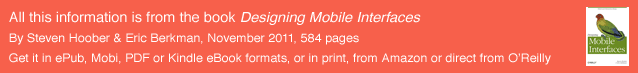 Over the years, the reaction to my job title, “mobile interaction designer,” has migrated from blank stares to significant interest in this suddenly mainstream technology. Still, only about half the time do people have any idea what that title means. And if they do, they almost always assume my job is to design mobile phones or apps for them.
Over the years, the reaction to my job title, “mobile interaction designer,” has migrated from blank stares to significant interest in this suddenly mainstream technology. Still, only about half the time do people have any idea what that title means. And if they do, they almost always assume my job is to design mobile phones or apps for them.
Occasionally, someone asks if we also design games for the Nintendo DS, or make maps for GPS navigation, or do work for some other sort of device. Has the definition of mo- bile changed? This is a list of the types of things we looked at to find and validate these patterns:
- Mobile smartphones
- Mobile feature phones
- Mobile network access points (aircards)
- Mobile Internet Devices (MIDs) • Tablets • eReaders
- Media players
- Image viewers and digital picture frames
- Portable game systems
- Remote controls
- Handheld navigation devices (see Figure P-5)
- Portable scanners
- Cameras and other capture devices
- Printers, scanners, copiers, and mopiers (multifunction devices or MFDs) • Kiosks
- Wearable computers
- Telematics, and vehicle-mounted devices
- Industrial automation
- Portable surveying, measuring, and metering equipment
The preceding list is not exhaustive. And although the items in the list share many charac- teristics, many are not particularly mobile. Kiosks are, by definition, bolted to the ground, for example. And no one much thinks of a camera as being similar to a phone.
So our first answer is that mobile is not a useful word, and that this book addresses a lot of these devices. Their design can be informed by the mobile patterns in this book and else- where. The ubiquity of mobile devices also may mean that employing these as universal patterns is a good thing, as users may require less training when using interfaces to which they are accustomed. If you design cameras or printers, you should be paying attention to the state of the art in mobile.
We didn’t come up with this answer out of the blue or just trust our instincts. Instead, years of work, discussion, writing, and arguing led to some principles of “what is mobile.”
We like to think of the evolution of mobile telephony as having occurred in four eras:
- Voice
- Paging and Text
- Pervasive network connectivity
- General computing devices
Yes, this leaves out a lot of interesting devices that are on the longer list shown earlier. The Game Boy and GPS receivers predate by several years what most of us would call mobile phones. But mobile telephony is what changed the world and ushered in all this, so it’s a good anchor point.
If you consider a current mobile phone as being a “fourth-era” device, you find that it has the following characteristics:
Small - It’s small enough to carry with you all the time, preferably in a pocket (see Figure P-1).
Portable - It’s battery-powered and otherwise independent of the world, so it doesn’t have to be plugged in or attended to regularly (see Figure P-2).
Connected - It’s wirelessly connected, not attached to the wall or connected only when the user makes special effort. Whenever possible, it is connected in multiple ways, to both voice and data networks (see Figure P-3).
Interactive - It’s inherently interactive. Unlike a watch, or even most MP3 players, which are lim- ited to display, playback, and a small subset of interactions, a mobile phone allows more undirected actions to be taken, such as text entry and keyword search.
Contextually-aware - It (or services it is attached to) uses its ability to understand the network to which it is attached, and its other sensors, to help the user get things done, and preemptively gather information (see Figure P-4).
 With this many facets, it’s easy to disregard any one of them and still feel the device meets your needs. By strapping an iPad to a wall and calling it a kiosk, all you’ve done is simply remove its “portable” feature, so it’s still a “mobile” device.
With this many facets, it’s easy to disregard any one of them and still feel the device meets your needs. By strapping an iPad to a wall and calling it a kiosk, all you’ve done is simply remove its “portable” feature, so it’s still a “mobile” device.
Consider the Wii or the Xbox Kinect instead. Though the display used on these devices is not at all portable, at its core it is aware of the user’s position, it changes with the type of input being used, and the entire interface has been designed to support interaction via a game controller, or via the user simply waving his arms at the screen. These meet the interactive criteria to be a “mobile” device.
Now take a Windows Tablet PC. It has pen and touch input, can be quite small and por- table, is networked, and has sensors. But we argue that it is not mobile. It’s not really connected, because it connects like a desktop, so you have to open dialog boxes and press buttons. It isn’t usefully interactive, because you cannot use it on the go, but rather have to stop to use it. It’s not contextually aware, because the GPS, or camera, or accelerometers don’t do much of anything by themselves.
What Type of Patterns We Will Cover
So, although this book does still focus on the mobile phone and, in particular, the smart- phone, similar interactions from kiosks to game stations to telematics are also considered. In some cases, we’ll even refer to these devices directly in the patterns.
 The patterns are guidelines for implementing interaction design on these devices. So they talk about page-level components such as scroll bars, display components such as pop ups, widgets such as buttons, and input methods such as keyboards.
The patterns are guidelines for implementing interaction design on these devices. So they talk about page-level components such as scroll bars, display components such as pop ups, widgets such as buttons, and input methods such as keyboards.
But they also talk about things such as the labels and lights for hardware keyboards. These are covered because you can influence them. You can fail to implement the keyboard correctly, and cause keyboard entry to fail. You can change scroll bar behavior, if there’s a special case for your application. Increasingly, as HTML5 technologies roll out, mobile websites can take advantage of interesting interactive features.
Also, you might be working on a device operating system—likely the GUI layer on top of an existing OS. There are many, many devices, and new classes are still emerging. Overlays have migrated down to the point that end users may change the basic behavior of their handsets. You may have to work in this space sooner than you think.
If not, you still need to understand why certain OS-level behaviors are standard, or should not be, so that you can make informed decisions about your design.
Next: What Is a Pattern?
Discuss & Add
Please do not change content above this like, as it's a perfect match with the printed book. Everything else you want to add goes down here.
Examples
If you want to add examples (and we occasionally do also) add them here.
Make a new section
Just like this. If, for example, you want to argue about the differences between, say, Tidwell's Vertical Stack, and our general concept of the List, then add a section to discuss. If we're successful, we'll get to make a new edition and will take all these discussions into account.


